Buying a 65-inch TV? It’s easy to get carried away by the impressive screen size without considering its actual dimensions. Before you hit “purchase,” measure your space carefully. Knowing the TV’s exact width and height will prevent unexpected surprises. A well-placed TV can transform your viewing experience. Consider wall mounts or TV stands to find the perfect spot that suits your room and preferences. When considering TV Unit Designs, it’s essential to account for 65 Inch TV Dimensions to ensure a perfect fit and optimal viewing experience.
Television technology has made significant strides over the past few decades, making it possible to enjoy a theater-like experience in the comfort of our homes. Among the various sizes available, 65-inch TVs have become increasingly popular due to their perfect balance between size and affordability. When planning your living room setup, it’s crucial to know the exact 65 inch tv dimensions. Understanding the dimensions of a 65-inch TV can help you make an informed decision when it comes to purchasing and installing one in your home. In this comprehensive guide, we’ll break down the dimensions of a 65-inch TV, discuss how to measure your space, and provide tips for optimal placement.
Understanding TV Dimensions
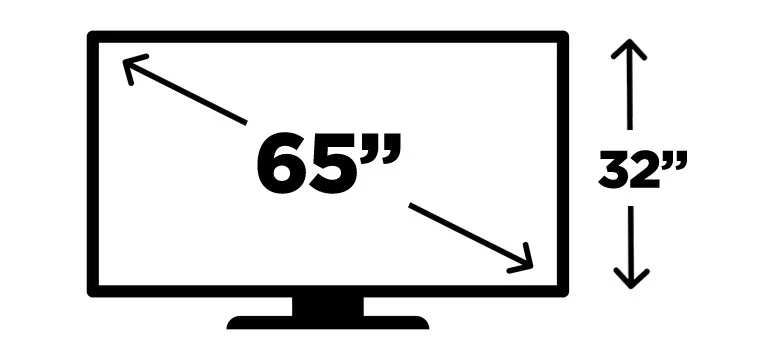
When we talk about the size of a TV, we refer to the diagonal measurement of the screen. A 65-inch TV has a screen that measures 65 inches from one corner to the opposite corner. However, this diagonal measurement doesn’t provide the full picture of the TV’s actual dimensions. To fully understand the size of a 65-inch TV, we need to consider its width, height, and depth.
The 65 inch tv dimensions can vary slightly between different brands and models. A 65-inch TV typically measures around 57.2 inches wide and 32.7 inches tall. Its depth can range from 2.4 to 3.5 inches. Keep in mind that these are general estimates, and actual dimensions may vary based on the specific TV model and brand. To ensure accurate measurements for your needs, always refer to the manufacturer’s specifications.
Dimensions of a TV Stand

TV stands come in all shapes and sizes. Just like TVs, the dimensions of TV stands vary widely. Mount-It! offers both floor-standing and tabletop options, with features like height adjustment and swivel capabilities. Some models even include extra shelves for your entertainment equipment.
Understanding the 65 inch tv dimensions helps in selecting the right TV stand or wall mount. When choosing a TV stand, consider your room’s size, your TV’s dimensions and weight, and your desired features. Remember, bigger TVs are usually heavier, so ensure your stand can support the load.
TV Mount Dimensions

When considering the installation of your 65-inch TV, understanding the dimensions and specifications of TV mounts is crucial to ensure a secure and optimal setup. TV mounts come in various types, including fixed, tilting, and full-motion mounts, each with its own set of dimensions and capabilities. A fixed mount holds the TV close to the wall, usually extending only 1-2 inches from the surface, providing a sleek and modern look.
Tilting mounts allow for vertical adjustment, which is useful for reducing glare and optimizing viewing angles; these typically add 2-4 inches to the TV’s depth. Full-motion mounts, on the other hand, offer the most flexibility, allowing the TV to be extended, swiveled, and tilted in various directions. These mounts can extend the TV up to 20 inches or more from the wall, making them ideal for corner installations or for rooms where the viewing angle needs frequent adjustment.
The standard 65 inch tv dimensions usually include a width of around 57 inches. When choosing a mount, it’s important to check the VESA (Video Electronics Standards Association) compatibility, which specifies the distance between the mounting holes on the back of the TV. A 65-inch TV usually has a VESA pattern of 400×400 mm or 600×400 mm, but this can vary by manufacturer.
Additionally, ensure the mount can support the weight of your TV; a 65-inch model typically weighs between 50 to 75 pounds. Proper installation involves securing the mount to wall studs or using appropriate anchors for drywall to ensure stability and safety. By carefully selecting and installing the right TV mount, you can enhance both the aesthetic appeal and functionality of your viewing experience, making your 65-inch TV a prominent feature in your home.
65 Inch TV Dimensions: Actual Screen Size
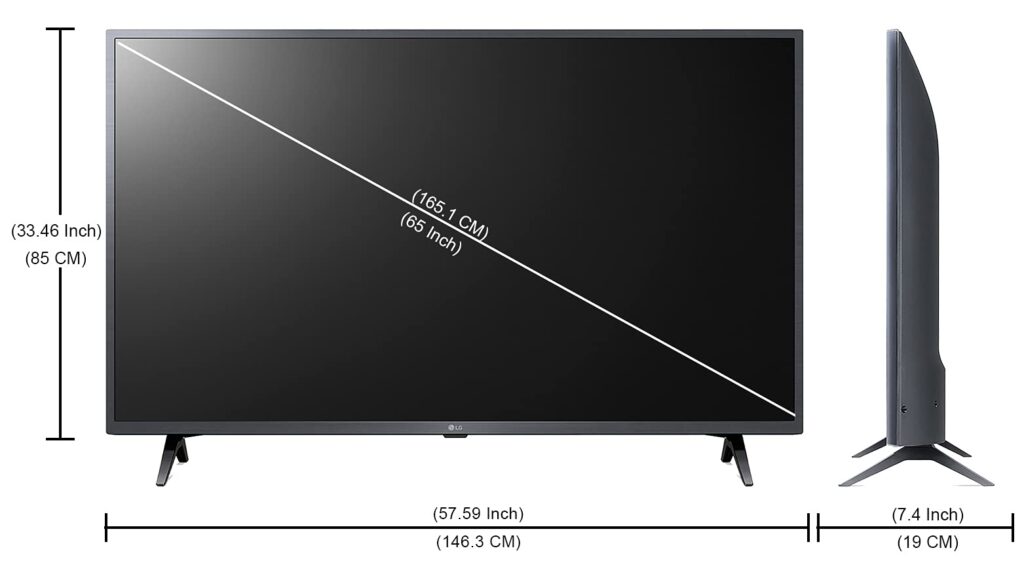
While the diagonal size is 65 inches, the actual screen size varies slightly depending on the model and manufacturer. Typically, the width of a 65-inch TV is around 56.7 inches (144 cm), and the height is approximately 31.9 inches (81 cm). The depth can vary, especially with different types of TV stands and mounts, but it is generally between 1.6 inches (4 cm) and 3 inches (7.5 cm). Checking the 65 inch tv dimensions ensures that your TV fits perfectly in your entertainment space.
Bezel and Frame Considerations

Modern TVs often feature slim bezels, which maximize the screen area. However, the bezel still adds to the overall dimensions of the TV. It’s important to check the specific model’s frame dimensions, as some might have thicker bezels that increase the overall size. The thickness of the bezel can range from virtually non-existent to about 0.5 inches (1.2 cm) on each side. You can find detailed 65 inch tv dimensions in the product specifications provided by manufacturers.
Space Requirements
To get the best viewing experience, it’s important to consider the space where the TV will be placed. Here are a few factors to keep in mind:

Viewing Distance
The ideal viewing distance for a 65-inch TV is between 8 to 13.5 feet (2.4 to 4.1 meters). This range ensures that you are close enough to appreciate the detail but far enough to avoid pixelation or eye strain.
Wall Space
If you plan to mount the TV on the wall, ensure the wall space is large enough to accommodate the TV’s width and height. Additionally, leave some space around the TV for ventilation and cable management.


Room Layout
Consider the room’s layout and furniture arrangement. Ensure that the TV is at eye level when seated and that there is no glare from windows or lights affecting the screen.
Mounting Options
Wall Mount
Wall mounting is a popular option as it saves space and provides a clean look. Ensure that the wall mount is compatible with the TV’s VESA (Video Electronics Standards Association) pattern, which denotes the mounting hole pattern on the back of the TV. For a 65-inch TV, the common VESA patterns are 400×400 mm or 600×400 mm.


TV Stand
If wall mounting is not an option, a TV stand can be used. Ensure that the stand is sturdy and wide enough to support the TV. The stand’s width should ideally match or exceed the TV’s width for stability.
Weight Considerations

The weight of a 65-inch TV can vary significantly based on the model and technology used. On average, a 65-inch LED TV weighs between 50 to 75 pounds (22.7 to 34 kg). OLED and QLED models might be lighter due to different materials and construction. When mounting, ensure that the wall or stand can support the TV’s weight.
Connectivity and Ports
Modern 65-inch TVs come with various connectivity options, including HDMI, USB, Ethernet, and audio output ports. Ensure that the TV has enough ports for your devices, such as gaming consoles, soundbars, and streaming devices. Additionally, check the placement of these ports; some might be on the back or side, affecting how close you can mount the TV to the wall.
Conclusion
Choosing a 65-inch TV involves more than just considering the screen size. Understanding the actual dimensions, space requirements, and mounting options is crucial for creating the best viewing experience. By considering these factors, you can ensure that your new TV fits perfectly into your home and enhances your entertainment setup. Whether wall-mounted or on a stand, a 65-inch TV can provide a cinematic experience right in your living room.








Comments 2