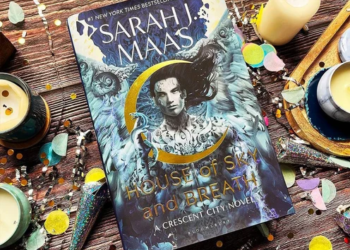When upgrading your home entertainment system, a 50-inch TV is a popular choice for its balance of size and versatility. It fits well in many living rooms, bedrooms, and even home offices, offering an immersive viewing experience without overwhelming the space. Before you make the purchase, it’s essential to understand the dimensions of a 50-inch TV, how it fits in different rooms, and how to place it for optimal viewing. In this article, we’ll dive into the specifics of 50-inch TV dimensions and offer practical placement tips to enhance your entertainment experience.
Understanding 50 Inch TV Dimensions

A “50-inch TV” refers to the diagonal measurement of the screen. This measurement is taken from one corner of the screen to the opposite corner. However, this doesn’t give a complete picture of the TV’s actual size. To determine the width and height of the TV, you need to consider its aspect ratio—commonly 16:9 for most modern TVs.
Also Read about : A Complete Breakdown of 65 Inch TV Dimensions
How Big is 50 Inch TV?
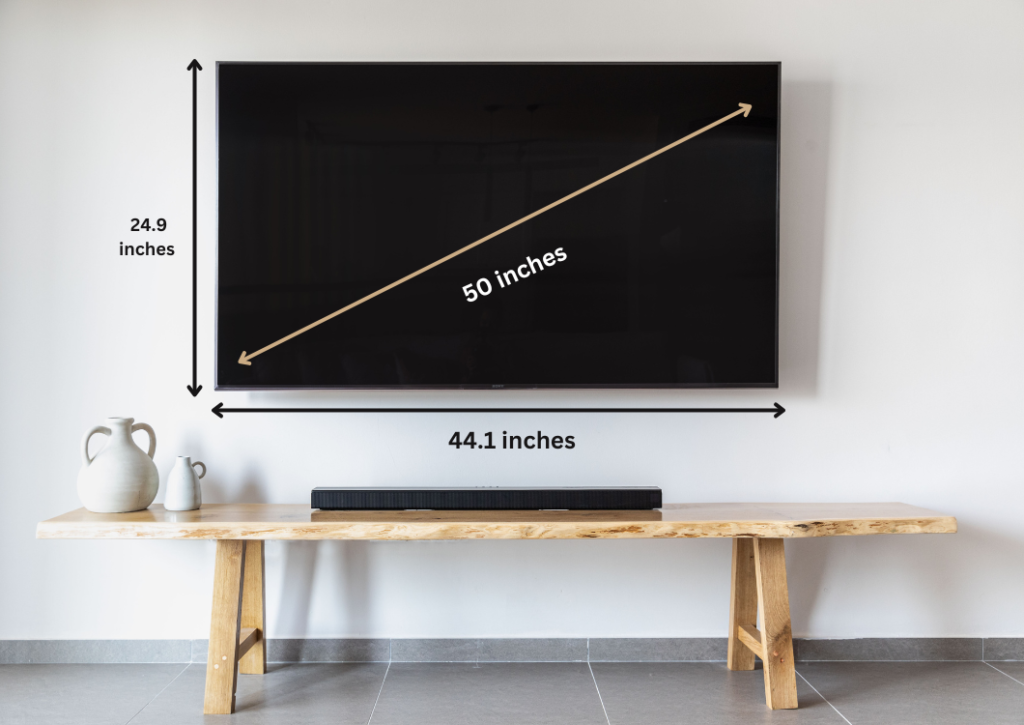
Are you thinking about upgrading your entertainment system with a new TV but feeling unsure about the right size to pick? A 50-inch TV is a popular option, offering a great balance between screen size and compatibility with most room layouts. But have you ever wondered just how big a 50-inch TV really is?
A 50-inch TV with a 16:9 aspect ratio measures 44.1 inches in width, 24.9 inches in height, and 3 inches in depth. When converted to centimeters, these dimensions are approximately 110.7 cm wide, 62.2 cm high, and 7.3 cm deep. Understanding these dimensions can help you envision how the TV will complement your living space. Let’s dive deeper into 50-inch TVs and discover the ideal choice for your home entertainment setup.
Typical Dimensions of a 50-Inch TV
For a TV with a 16:9 aspect ratio:
- Width: Approximately 44.1 inches (112.014 cm)
- Height: Approximately 24.9 inches (63.246)
- Diagonal: 50 inches (127 cm)
These measurements pertain to the screen itself and do not account for the TV’s bezel (the frame around the screen). The bezel’s thickness can vary depending on the model and manufacturer. Ultra-slim TVs may have bezels so thin they add less than an inch to each side, while older or budget models may have thicker frames.
Additionally, consider the TV’s depth (thickness) if you’re planning to mount it or place it on a stand. Modern TVs are often less than 2 inches thick without their stands, but this varies by model.
Room Suitability for a 50-Inch TV
A 50-inch TV works best in medium-sized spaces. To determine if it’s the right size for your room, consider your viewing distance. A general rule of thumb is to sit 1.5 to 2.5 times the diagonal size of the TV away from the screen. For a 50-inch TV, this means:
- Optimal Viewing Distance: 6.25 to 10.5 feet (1.9 to 3.2 meters).
This range ensures you enjoy the full details of the screen without straining your eyes or missing out on finer details.
Room Placement Considerations
The TV’s placement should also align with your room’s layout and furniture arrangement:
- Ensure the TV is at eye level when seated to reduce neck strain.
- Position the screen in a spot with minimal glare from windows or lights.
Placement Options for a 50-Inch TV
1. Wall Mounting

Wall mounting is a popular choice for saving space and creating a sleek look. When mounting your 50-inch TV:
- Use a sturdy wall mount designed for TVs of similar size and weight.
- Place the center of the screen at eye level, typically around 42 to 48 inches from the floor.
- Leave adequate space for ventilation to prevent overheating.
- Consider cable management solutions to keep wires tidy.
Wall mounting is ideal for smaller rooms where floor space is limited. It also allows for better customization of the viewing angle with tilt or swivel mounts.
2. TV Stand Placement

If wall mounting isn’t an option, a TV stand offers a functional and stylish alternative.
- Choose a stand that’s wider than your TV for stability.
- Opt for a stand with shelves or compartments for devices like gaming consoles, streaming boxes, or soundbars.
- Place the stand on a level surface and ensure it can support the TV’s weight.
TV stands work well in rooms where you might frequently rearrange furniture or prefer not to drill into walls.
3. Corner Placement
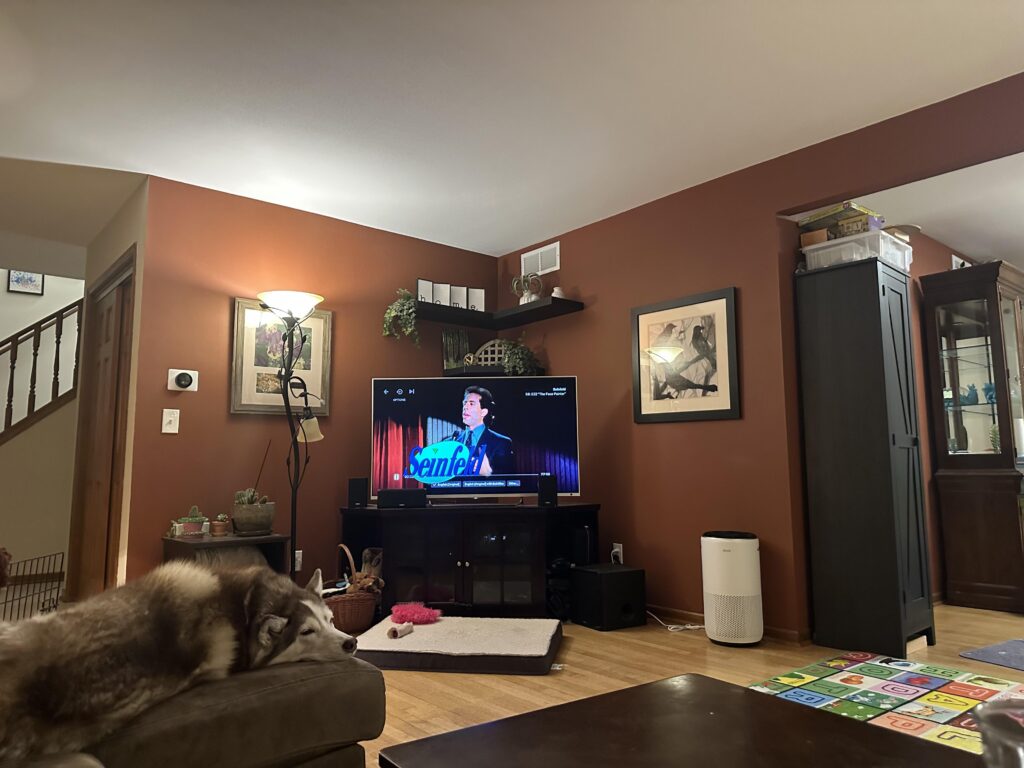
In smaller or unconventional spaces, corner placement can maximize room utility. Use a corner TV stand or a specialized wall mount to fit the screen snugly into the corner without sacrificing viewing comfort.
Tips for Optimal TV Viewing Experience
Mind the Viewing Height
The TV screen’s center should align with your seated eye level. This reduces neck strain and ensures a comfortable viewing experience. If you’re mounting the TV above a fireplace or on a high wall, consider a tilting mount to adjust the angle.
Reduce Glare
Position the TV to avoid direct sunlight or reflections from overhead lights. Use curtains, blinds, or anti-glare screen protectors if necessary.
Enhance the Audio Experience
While modern TVs have sleek designs, their built-in speakers often lack depth. Pair your 50-inch TV with a soundbar or surround sound system for richer audio. Ensure the speakers are positioned to direct sound toward your seating area.
Cable Management
Messy cables can ruin the aesthetic of your entertainment setup. Use cable clips, covers, or conduits to keep wires organized and out of sight.
Does the Size of a TV Impact the Viewing Experience?
The size of a TV significantly influences the overall visual experience. Larger screens offer a more immersive experience, particularly when watching movies or playing games. However, in smaller rooms, a smaller TV may be more suitable to prevent the space from feeling overcrowded. Additionally, the optimal TV size is closely tied to the viewing distance, which is a critical factor in achieving the best visual experience.

Screen Size
A larger screen provides a more expansive viewing experience, bringing greater detail and depth, particularly in spacious rooms where a smaller TV might seem inadequate. It significantly enhances immersion, making it ideal for enjoying movies, sports, and gaming.
Resolution
Smart TVs with higher resolutions, such as 4K, offer exceptional image clarity and detail, particularly on larger screens. This ensures that bigger TVs showcase finer details in your favorite shows and movies, creating a more immersive and enjoyable viewing experience.


Viewing Distance
To ensure the best viewing experience, the distance between the TV and the viewer should increase as the screen size grows. Sitting too close to a larger screen can feel overwhelming, while sitting too far away may cause you to miss important details.
Content Quality
High-quality content, like 4K HDR, truly stands out on larger screens, providing a cinematic experience. With a big TV, it’s important to choose content that fully utilizes its size and resolution for the best viewing experience.
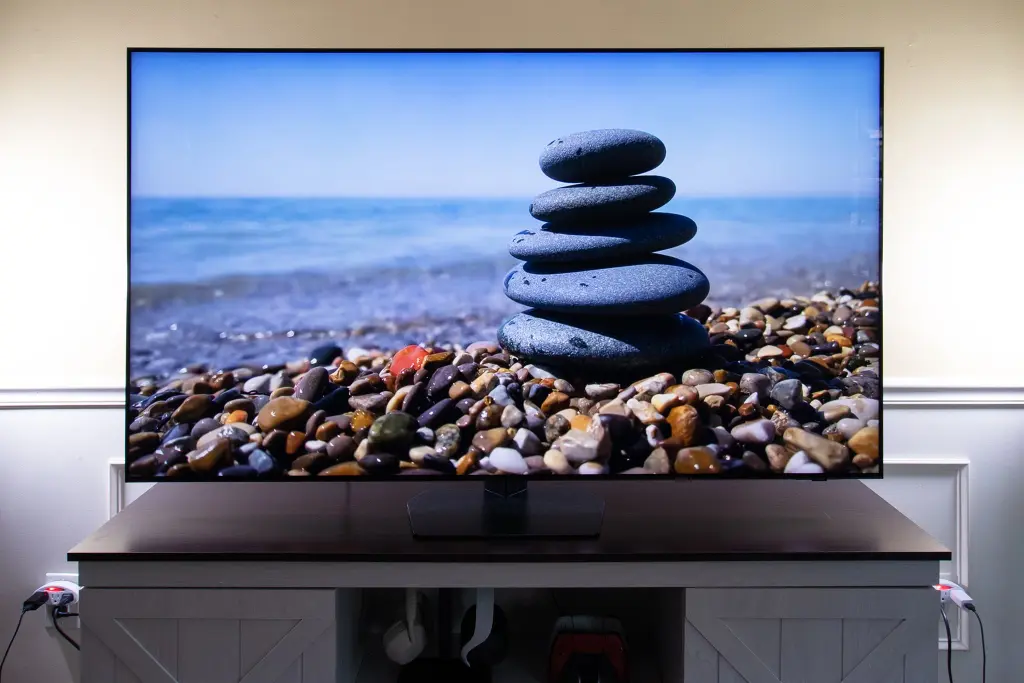
Why a 50 inch smart tv is a Great Choice

A 50-inch smart TV is an excellent choice for those seeking a balance between screen size and functionality without overwhelming their space. Offering a generous display that’s ideal for living rooms, bedrooms, or even home offices, a 50-inch TV provides an immersive viewing experience that is perfect for watching movies, sports, or gaming. With the added benefits of smart features, it allows seamless access to streaming services like Netflix, Hulu, and YouTube, and integrates easily with other smart home devices. Additionally, its size fits well in most rooms, providing a cinematic feel without taking up too much space. Whether you’re looking for clear picture quality, ease of use, or versatile entertainment options, a 50-inch smart TV delivers all of this at an affordable price point, making it a top choice for many consumers.
Conclusion
Understanding the dimensions and placement options for a 50-inch TV ensures you make an informed decision that complements your room and viewing habits. Whether you opt for wall mounting, a TV stand, or corner placement, ensure your setup prioritizes comfort, functionality, and aesthetics. By following the tips in this guide, you can enjoy an enhanced entertainment experience with your new 50-inch TV.